You can create and print belt certificates directly from DojoExpert! We’ve prepared a few beautiful templates which you can edit and use, but you can also create your own design.

Find the interface under “Achievements” menu.
Here is how it works:
- After you enter promotion data for your members you can print certificates for all members on selected promotion date.
- You can select one of our predefined templates or you can create your own
- After you make changes in template text (if you want), click on “Merge and print” button to generate PDF file
- Print your certificates from PDF
Here’s a screenshot of the interface and a few explanations:
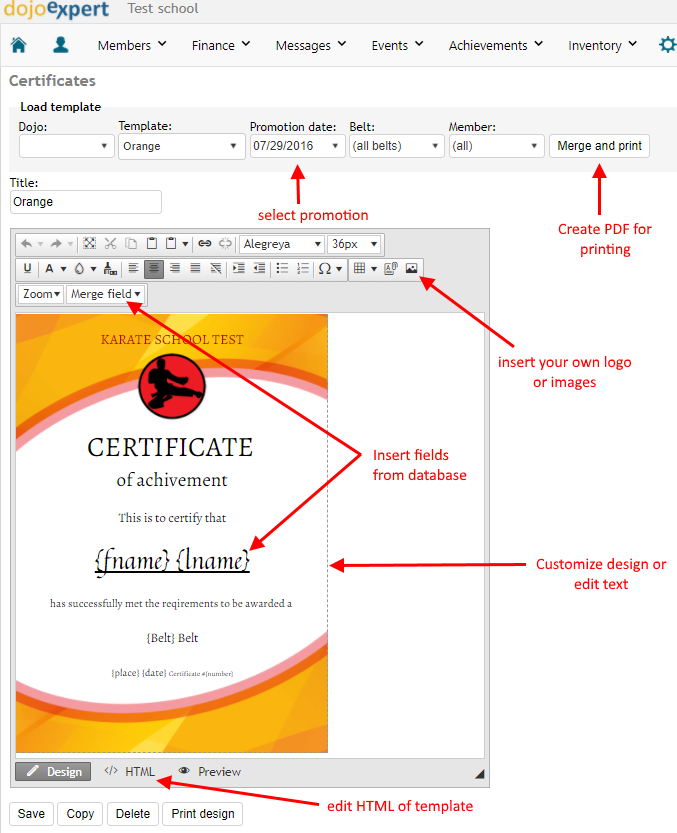
Create your own certificate design
If you select “new template” from template dropdown you can create your own certificate design. Notice the lines inside editor – that’s HTML table in which you add text, images and all other things which you need. The most important task is to add a background image that represents your design (which you have created in Photoshop or downloaded from web :)). You do this by setting background image on HTML table – right click inside table and select “Table properties”:
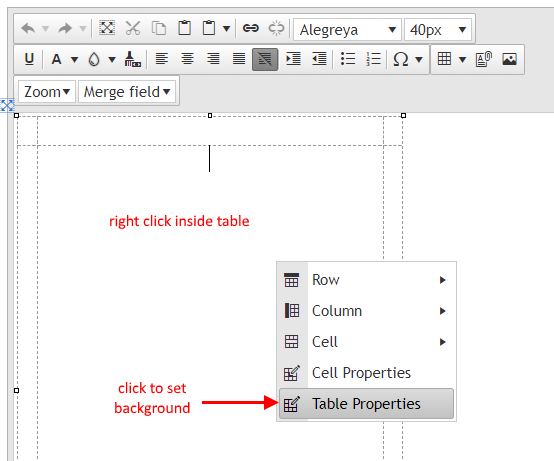
Then click on image icon to upload the image file and click “ok”:
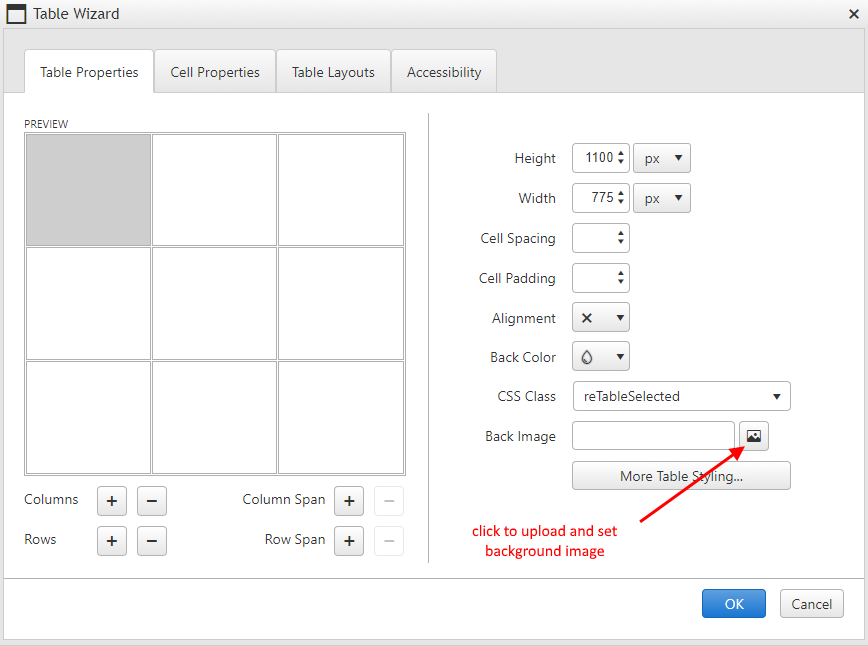
Note that the image will be stretched to table size. Use images of higher size (more then 1000px in width) for best results.
If you need to position some items left or right on your certificate you can use another HTML table (add a table inside a table). Click “insert table” icon inside the editor. Also you can add other images like logos etc.
You can insert “merge fields” by selecting “merge field” within editor. Merge fields are placeholders for data from database. Example: {fname} is a placeholder for first name. After you click “merge and print” these placeholders will be replaced from real value from database. This way you can create more then one certificate for all members who passed the belt exam and have them in one PDF file.
You can print your certificates from PDF file – each certificate is on a separate page, so you can print just specific pages if you need. You can also create certificate for just one member – if, for example, you want to send it to your member via email (not automated yet).
If you need to print a certificate for any other purpose than belt exam, you can just print the template – notice the “print design” button below the editor.
Modify existing templates
You can modify our templates as you want and use it. However, a better option is to create a copy of our template (find “copy” button under the editor) and work on copy – this way you will always have the original in your account if something goes wrong.
Contact us if you need help with setting up your designs! Adjusting positions can be tricky, but we are here to help you!