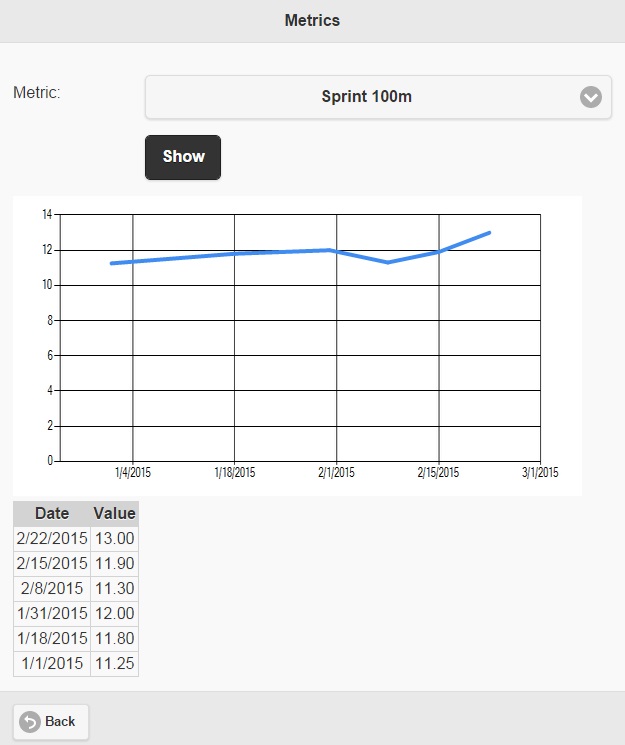If you need to take some performance measurements of your students, DojoExpert now can help you to store them and get insight into some basic statistics. You can create your own metrics (numerical) and then record the values per student and date. Find this new feature under “Members” on left menu. Adding a metric is simple, you just provide a name:
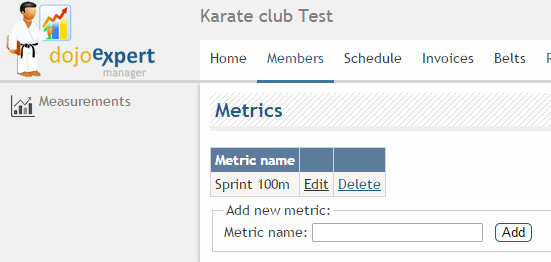
You can add as many metrics as you like. After that, go to “measurements” and add a measurement. For each measurement you need select the metric, member and date taken:
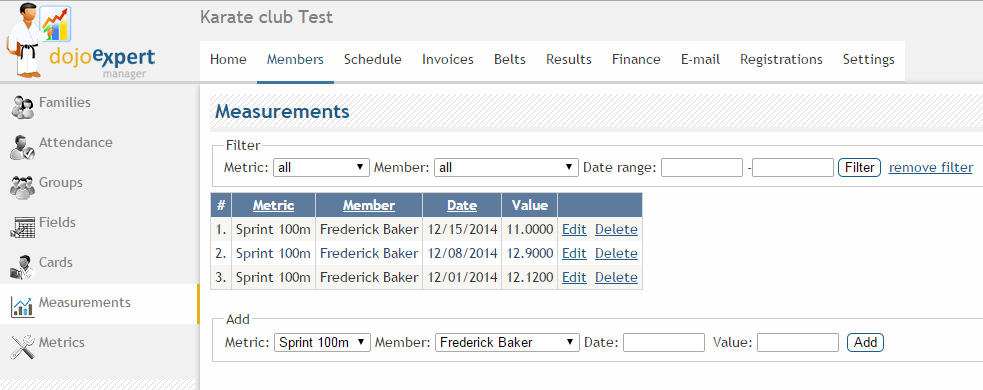
Then it’s easy to see some statistics with our reports:
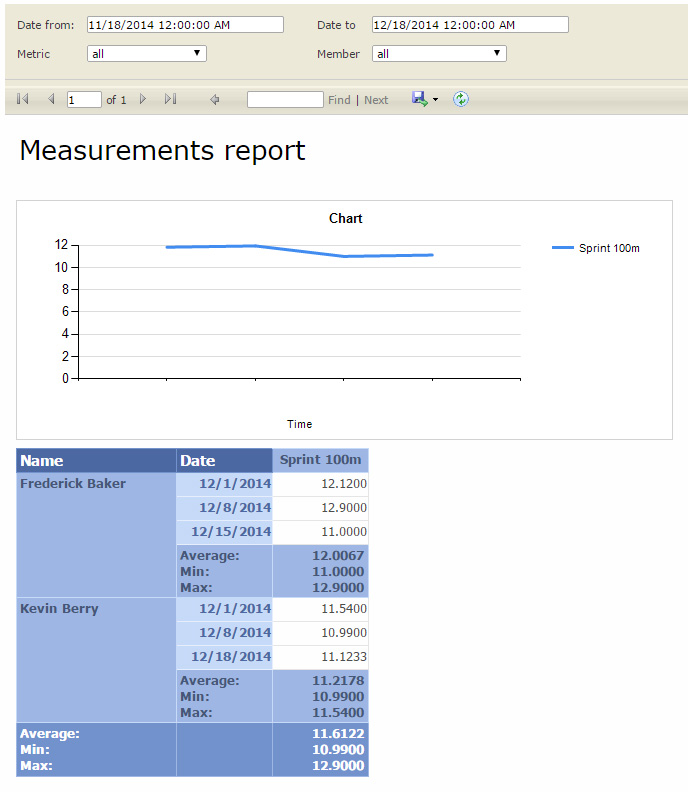
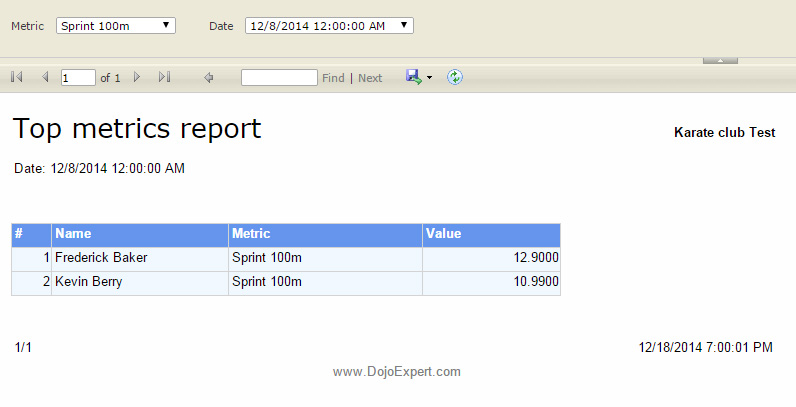
Metrics and measurements are also visible in Student login: