DojoExpert software offers various attendance tracking options that can automate your attendance tracking process.
Attendance tracking with QR codes
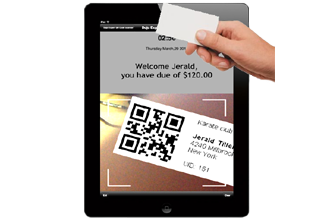 You can track attendance by scanning QR codes with your phone or tablet. QR code cards can be printed directly from
DojoExpert app on your home printer. You can print QR cards, or send them to your students digitaly (via email).
Also, your students can access their QR codes in Student login app.
Find the QR scanning option in DojoExpert mobile app.
Attendance data is immediately registered in DojoExpert database after scanning the QR code.
You can track attendance by scanning QR codes with your phone or tablet. QR code cards can be printed directly from
DojoExpert app on your home printer. You can print QR cards, or send them to your students digitaly (via email).
Also, your students can access their QR codes in Student login app.
Find the QR scanning option in DojoExpert mobile app.
Attendance data is immediately registered in DojoExpert database after scanning the QR code.
This feature is built for martial art schools, but can (and it is) be used in any other school type or scenario where
attendance tracking is required.
For more instructions on how to print QR codes and use the scanning app read in our Quick start guide.
Attendance tracking with kiosk (self checkin)
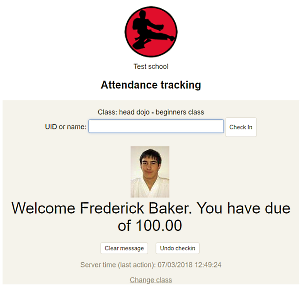 Our mobile app offers "kiosk mode". This means that you can
open the kiosk mode on your tablet and allow your students to checkin by them self as they walk in into your class. They can do this by typeing
their name (suggestion list appears for faster checkin) or entering their UID number (PIN).
Our mobile app offers "kiosk mode". This means that you can
open the kiosk mode on your tablet and allow your students to checkin by them self as they walk in into your class. They can do this by typeing
their name (suggestion list appears for faster checkin) or entering their UID number (PIN).
Both methods, QR code or Kiosk checkin offers ability to display welcome message (customized) and amount due (can be turned off). Also, on member birthday a "happy birthday" messsage
will appear.
Manual attendance tracking
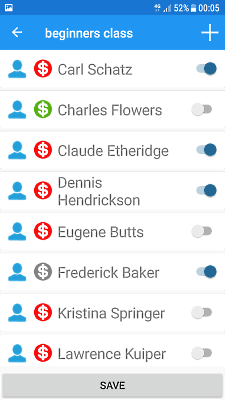 If you don't like automatic attendance tracking options you can always use manual tracking by loading members list and ticking who is in.
This is available in our mobile and web app. It's fast and sreightforward.
If you don't like automatic attendance tracking options you can always use manual tracking by loading members list and ticking who is in.
This is available in our mobile and web app. It's fast and sreightforward.
Try it out by registering for free trial account:
and download our app for Android or iOS: